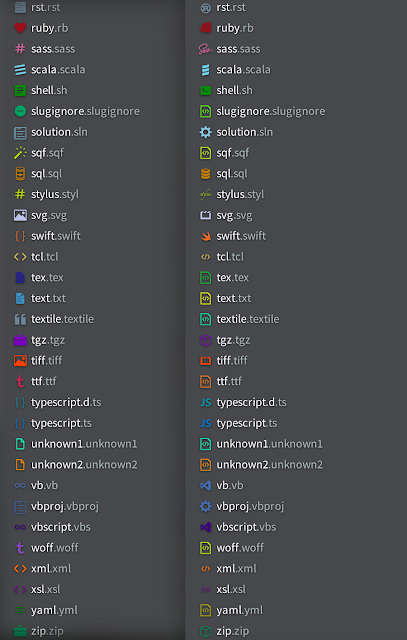Hi, new post again. I am going to tech you how to use jsonresume and create your own dashing resume easily.
If you search on google something like this "online resume builder/maker, download resume template" you get thousands of sites but most of them are not free. but jsonresume is free and opensource. you can easily create super cool resume just in a moment. So lets get started.
step - 01 : you need to install git on your machine follow this site and download and install git.
step - 02 : Now you need to install nodejs on your machine. here is the official site download and install nodejs. Now you are ready to get started json resume.lets check that everything is working fine. open the command prompt or terminal npm -v you will the current version number mine is 3.10.8. If you did not see this then reinstall the nodejs.
step - 03: Here is the official site (https://jsonresume.org/) jsonresume. To install jsonresume open your terminal and write the following code npm install -g resume-cli now we are completely ready to create our first resume.
step - 04 : resume init write the code in terminal you should ask for your name and email give them properly. Browse the directory (in windows it should be "C:\Users\YourName\node_modules") there you will find a resume.json file open the file in any editor and edit the field those field are pretty self explanatory. when your are done
write the following command resume serve to see your resume live in browser.
you should see the basic flat theme but don't worry there are so many elegant themes are available. Here is the list of them you have to install them into your directory. forget to mention you can export your theme as pdf format by this command resume export .
Feel free comment if you have any error.
follow me on twitter @shohan4556
step - 04 : resume init write the code in terminal you should ask for your name and email give them properly. Browse the directory (in windows it should be "C:\Users\YourName\node_modules") there you will find a resume.json file open the file in any editor and edit the field those field are pretty self explanatory. when your are done
write the following command resume serve to see your resume live in browser.
you should see the basic flat theme but don't worry there are so many elegant themes are available. Here is the list of them you have to install them into your directory. forget to mention you can export your theme as pdf format by this command resume export .
Feel free comment if you have any error.
follow me on twitter @shohan4556